Software / Aplikasi Sweet FX with Antialiasing untuk grafis terbaik bermain game
Sunday, February 5, 2017
Add Comment
Sweet FX with Antialiasing For Euro Truck Simulator Free Terbaru
Pernah maen Game seru tapi grafis nya jelek ? Apa penyebab nya? mungkin karena Spesifikasi game nya berat.Ini Solusi nya.
 |
| SweetFX |
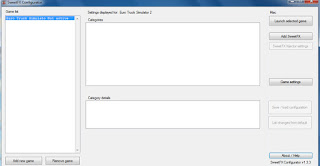 |
| SweetFX |
Perbedaan Grafis setelah menggunak SweetFX Configurator Di ETS2
 |
| Sweet FX |
 |
| Sweet FX |
General installation instructions
Install using SweetFX Configurator
- First step, you need the SweetFX Configurator version 1.3.3 or later.
- Select the game in the games list (you might have to add it to the list first)
- Click the "Save / Load configuration" button
- Click "Import preset" OR drag the downloaded settings file to the preset list
- Select the new preset in the list
- (Optional) Rename the new preset
- Click on "Load selected preset" and the preset will be loaded into the Configurator main window
Manual install
First of all, you need SweetFX to use these presets. For installation I'll just refer you to that thread, which have pages of information, and link to a great introductionary youtube video.
Then, when SweetFX is running and enabled for the game, you either :
- Copy the downloaded preset into the game folder
- Edit the file "SweetFX_preset.txt" to point to the new file
OR just copy the content and replace the existing SweetFX_settings.txt content.
Adding a new preset
First of all, adding a game, adding a preset, and adding a screenshot are three separate tasks.
When adding a preset, first thing you should do is look at the game list, and see if the game you want to add a preset to is already listed. If it is, click on it, and go to the "Adding a Preset" section
1. Adding a game
If the game already is in the list, there's no need to add it a second time
If the game is not already in the list, you first need to add it to the list. Click on the "Add a game to the list" button at the bottom of the list.
To add a new game, the only thing you need to fill in is the game's title.
The SweetFX Notes field can be used to note any special tricks that is needed to get SweetFX to run with this game, or any other general SweetFX note related to this game.
Preset configuration is NOT added in this step!
2. Adding a preset
Now that the game is in the list, you can select that, and press "Add a preset"
You can then input the preset name, which SweetFX version it's for, and the settings text!
Clicking save on that will send you to the newly created preset, and you can finally start adding screenshots!
3. Add a screenshot
When you're on a preset you created, you have a button called "Add new screenshot"!
Clicking that will lead you to a form where you can select the image to upload, what state SweetFX is in that image, and if you want, a description and comparison image.
If you add a comparison image, it should be as similar as the other image, but with SweetFX turned off. The images will be overlaid each other, and the user can easily switch from one to the other.
Untuk Download Setelan Game yang sudah tersedia Klik Disini
Download Aplikasi Disini Via Mediafire
Password : fay_lbs
0 Response to "Software / Aplikasi Sweet FX with Antialiasing untuk grafis terbaik bermain game"
Post a Comment
***Karena Tidak Ada Manusia Yang Sempurna,Diharapkan Comment Lah Dengan Kata Yang Sopan.Thanks